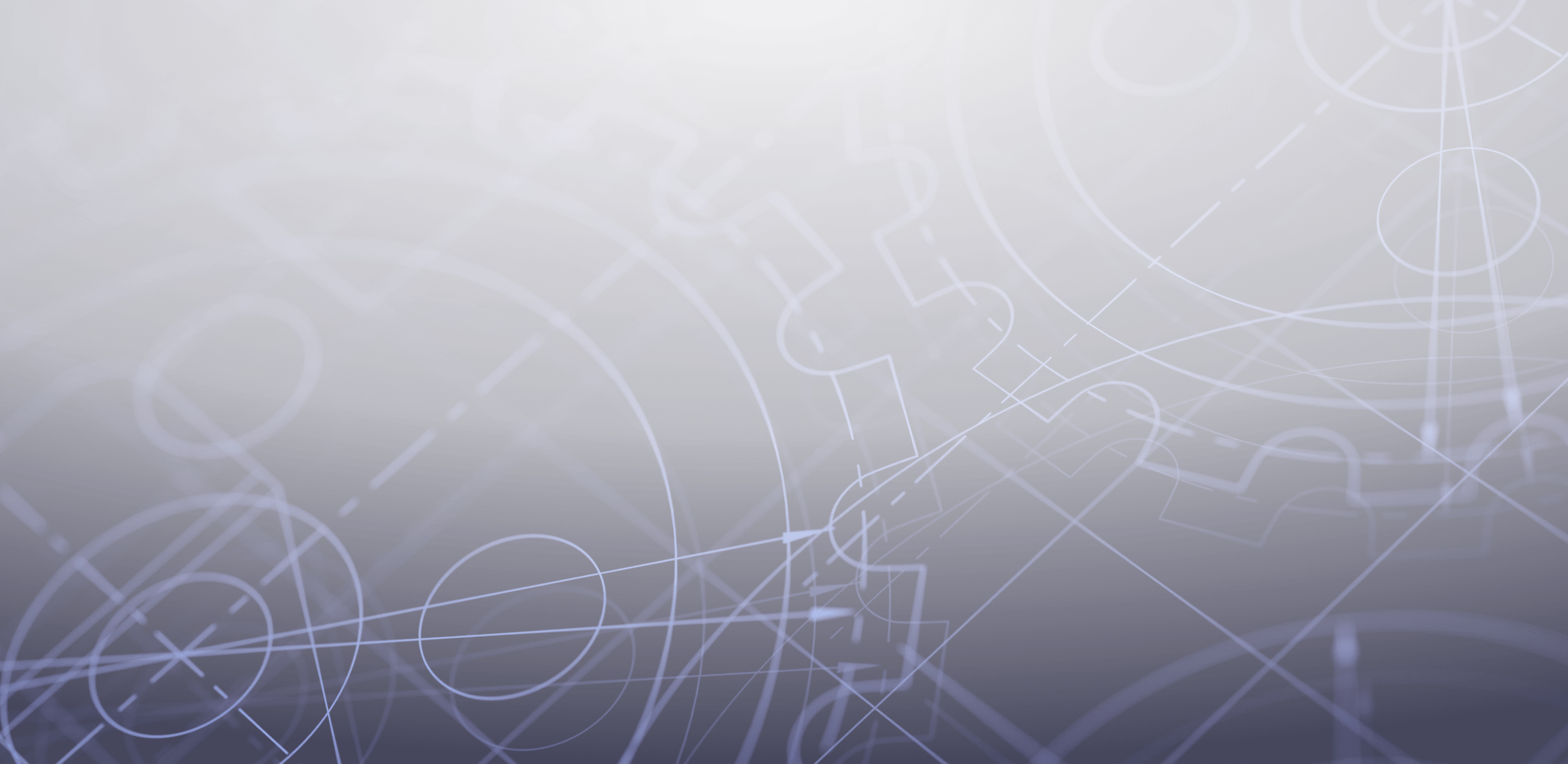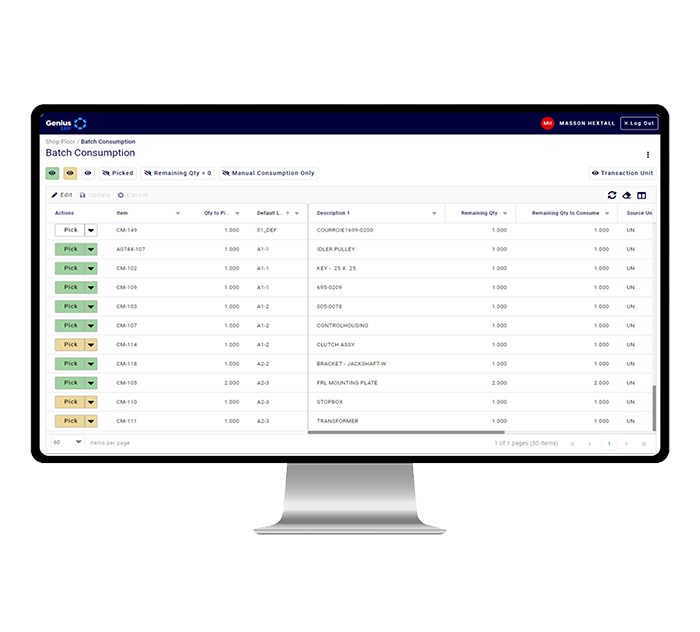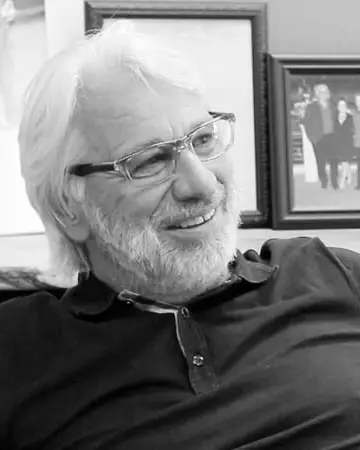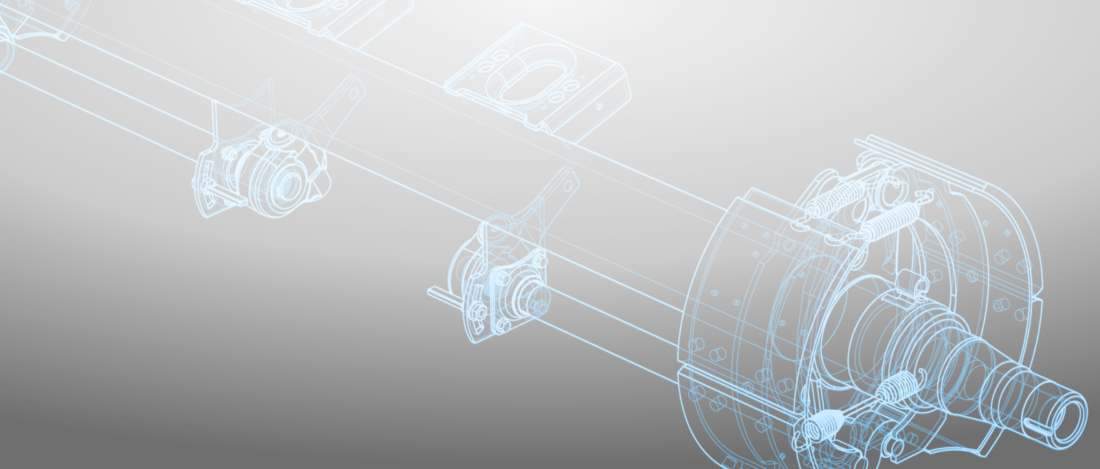The main difference between MRP (Material Requirements Planning) and ERP (Enterprise Resource Planning) lies in their scope and functionality within a business software system.
MRP, or Material Requirements Planning, focuses primarily on managing inventory and production processes in manufacturing. It helps manufacturers calculate material requirements, plan inventory levels, and optimize production schedules. Over time, MRPs evolved to include additional functionalities such as detailed capacity planning, scheduling, shop floor control, and performance analysis (known as MRP II). MRP II systems enable manufacturers to compare forecasts with actual data, analyze performance, and improve efficiency within the manufacturing domain.
On the other hand, ERP, or Enterprise Resource Planning, is a comprehensive business software system that goes beyond manufacturing processes. ERP solutions integrate and automate various aspects of an organization’s operations, including manufacturing, sales, quotes and estimates, customer relationship management (CRM), accounting, human resources, project management, and more. ERPs are designed to streamline and connect different departments and processes within a company into a single database. This integration allows for seamless communication, efficient task management, and the sharing of accurate information across the entire organization.
In short, while MRP focuses specifically on inventory management and manufacturing processes, ERP encompasses a broader range of functionalities to automate and optimize business processes across the entire enterprise, making it a more comprehensive and powerful solution for businesses.
Read more