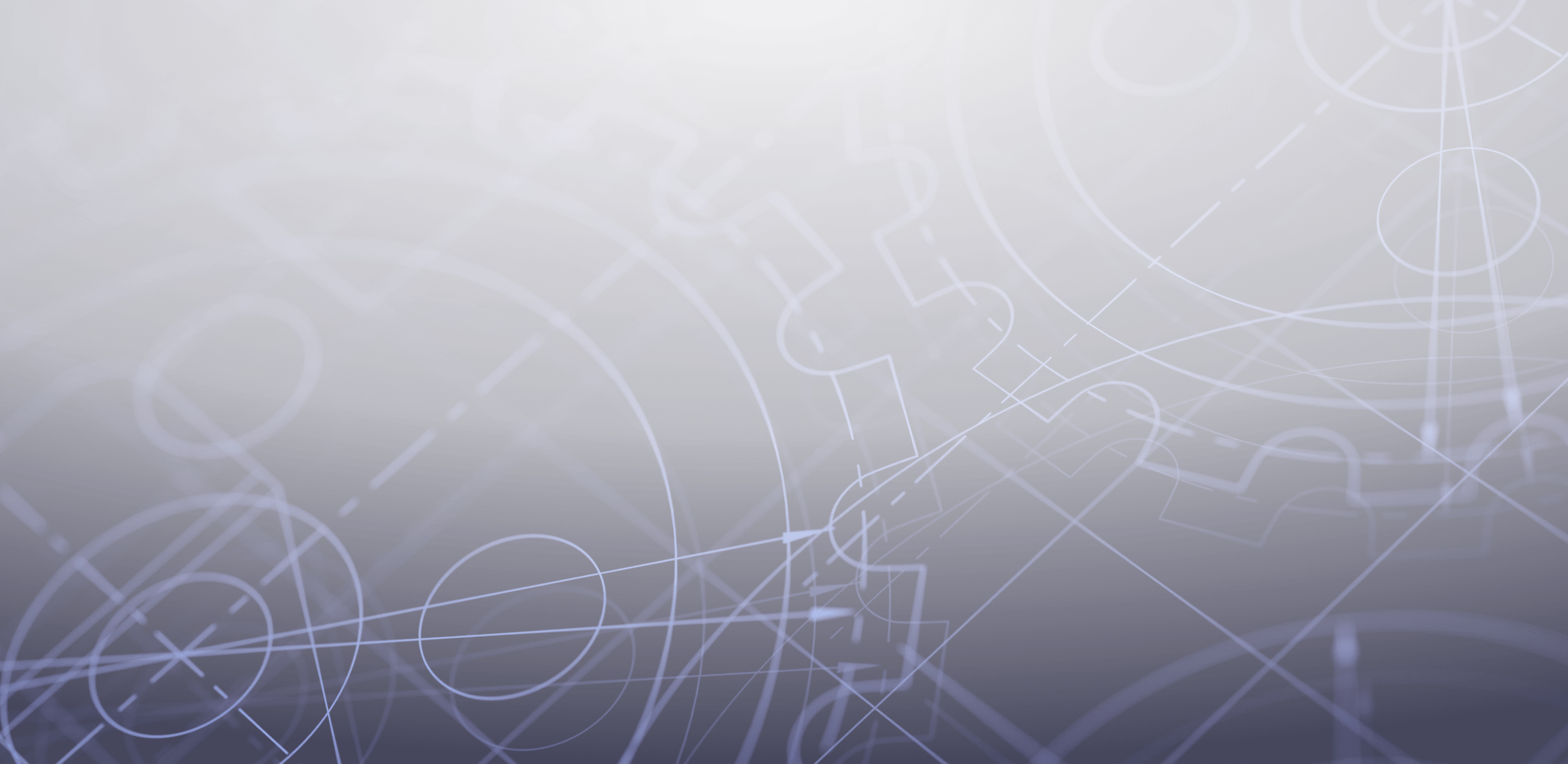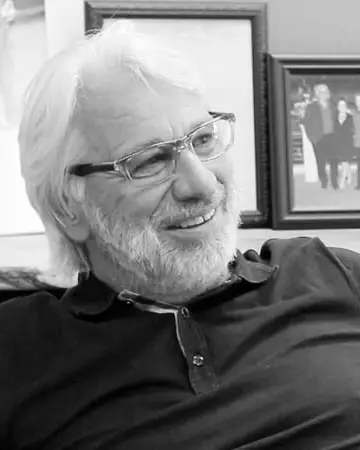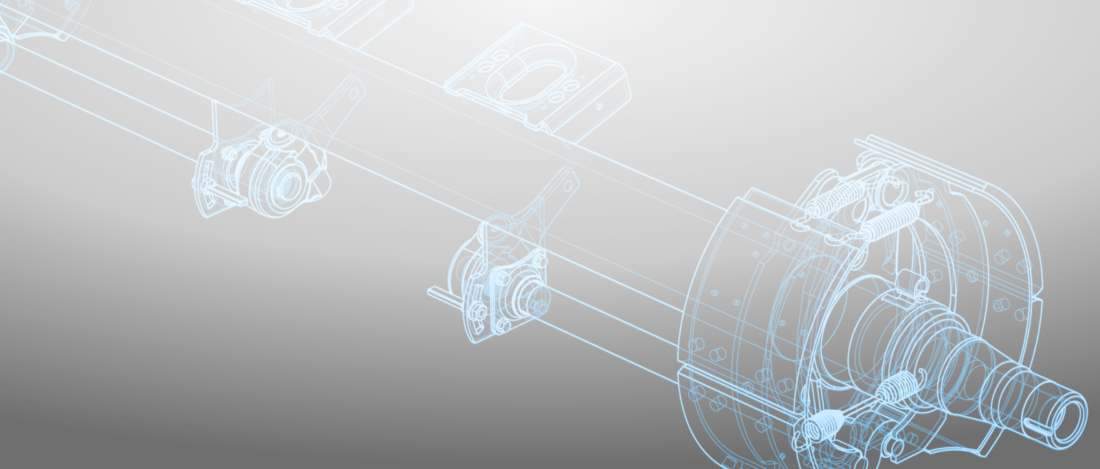Be proactive, not reactive, with Genius ERP.
Delivering high-quality goods is the most important job in your shop. Not only do you need to create high-quality products the first time around to save time and money, but you must deliver the best product you can to your customers to keep them coming back time and time again.
Ensuring a high degree of quality in a custom manufacturing shop isn’t always easy, but Genius ERP’s quality control and management system lets you easily track jobs to identify potential issues and fix them before they become major problems. When a problem happens, we make it easy to know precisely where it occurred, what happened and how to resolve it quickly. Building job histories will also let you track any quality issues that you have and give you the data you need to move forward and create the best quality products the first time around.