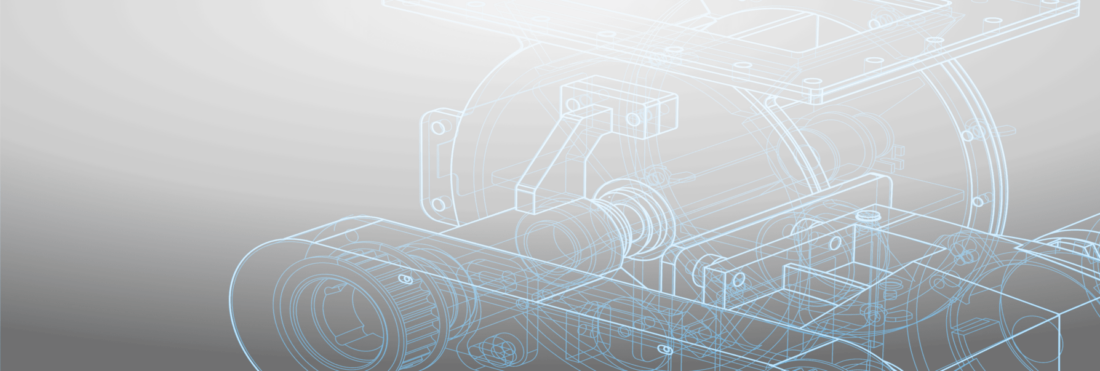Top 5 Tips for a Successful ERP Implementation
Implementing a new ERP system is one of the biggest — and most challenging projects your organization will ever take on. An ERP touches every aspect of your operation, and will most likely change how every single one of your employees does their job, making it is a massive undertaking, to say the least, to get a new ERP up and running in your manufacturing shop.
If you have failed to successfully implement an ERP in the past — don’t worry you’re not alone, up to 75% of ERP implementation projects are considered failures. But don’t give up, read on for our top 5 tips to successfully complete an ERP implementation project. We want you to succeed and reap the many benefits an ERP can offer you: Be part of the 25% of businesses who can enthusiastically claim that their ERP implementation was a success!
1. Build a Shared Vision Before You Start
One of the most crucial steps for a successful ERP implementation is ensuring your entire organization understands the vision behind the project. ERP systems disrupt workflows, impact every department, and require significant adjustments from your staff. Without a clear vision communicated across your company, employees may struggle to see the purpose behind the changes.
Make sure upper management is aligned on the budget, timeline, and resources, and that end users understand how the system will improve their day-to-day work. Share the ultimate goal: to transform your business into a more efficient, streamlined operation. When everyone is on the same page, you’ll foster collaboration and commitment, even during challenging moments in the implementation process.
2. Choose the Right Project Sponsor
Selecting the right project sponsor can make or break your ERP implementation. Look for someone who passionately believes in the project’s outcomes, communicates effectively, and fosters an open environment where staff feel comfortable raising concerns.
Your sponsor should be a skilled leader who can manage details, adapt to changes, and guide the team through unexpected challenges. A supportive and approachable sponsor ensures smooth communication and helps resolve problems early, avoiding costly issues down the line. Their leadership will be pivotal in keeping the project on track and ensuring its ultimate success.
3. Assemble the Right Team
A strong project sponsor needs an equally strong implementation team. Select representatives from key departments, focusing on those with deep knowledge of your business processes. Avoid stacking the team with upper management alone; include employees who work directly with the processes your ERP will manage.
Choose team members who are open to change and willing to learn. ERP implementation requires aligning existing workflows with the new system, so having team members who understand the day-to-day operations and are ready to embrace new ways of working is essential. With the right team in place, your implementation process will be more efficient and effective.
4. Plan Your Implementation in Stages
Planning is the backbone of a successful ERP implementation. Break the process into manageable stages instead of attempting to deploy the entire system at once. Modern ERPs are complex, touching nearly every aspect of your business, and trying to implement everything at once can lead to burnout, delays, and failure.
By focusing on one phase at a time, you allow your team to adapt gradually while building on each success. Start with the most critical processes, then expand to other areas as your team gains confidence. A phased approach ensures smoother adoption, minimizes disruption, and delivers better results over time.
5. Prioritize Comprehensive Training
One of the most common pitfalls in ERP implementation is underestimating the need for staff training. A new ERP system requires a significant shift in how employees perform their tasks, and proper training is essential to ensure they feel confident and capable.
Allocate ample time and resources for training, allowing staff to learn at their own pace and make mistakes in a controlled environment. The more prepared your team is before the system goes live, the fewer issues you’ll face during the rollout. Investing in thorough training upfront will result in a smoother transition and better long-term adoption of your ERP system.
Implementing an ERP is hard — after all most really good things don’t come without a lot of hard work. If you want to successfully implement an ERP system, put a lot of planning and resources into the project upfront. Taking the time to get your entire organization on board, building a solid team, and putting a realistic plan in place will help you reap the rewards of a successful implementation project. A little, or more accurately, a lot of hard work upfront, will ensure you have a better more efficient business for the long run.