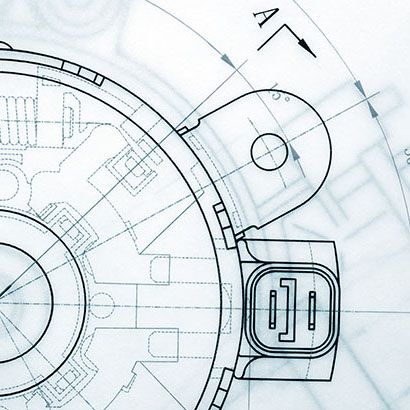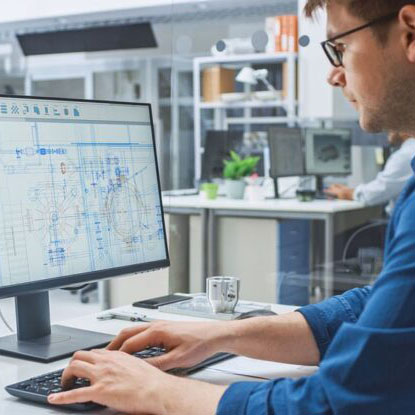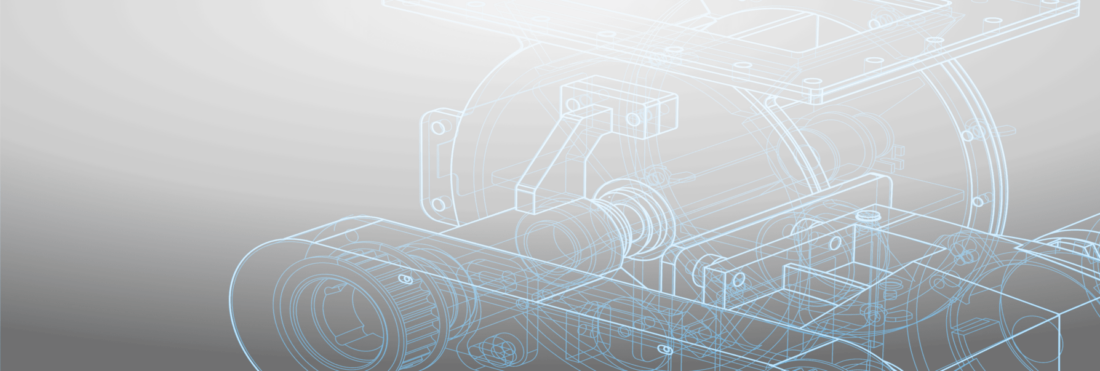What are the Necessary Elements of a Good BOM?
To create an accurate, detailed and effective BOM, you will need to include the following elements:
1. BOM level:
Assign each part or assembly a number to detail where it fits in the hierarchy of the BOM. The BOM level will make it easy for anyone to understand the structure and all of the elements of the BOM.
2. Part number:
Give each item within the BOM a unique part number, which allows anyone involved in the manufacturing cycle to reference and identify parts easily.
3. Part name:
Each part, material, or assembly should include a detailed and unique name that allows anyone in your shop to identify the part, without having to cross-reference other sources.
4. Description:
Provide each material or part within a BOM with a comprehensive, informative description. The description helps you and others identify parts and distinguish between similar parts and materials.
5. Phase:
Record what stage each part is at in its lifecycle. For example, for parts in production, it is common to use a term like ‘In Production’ to indicate the stage of the part, or new parts that have not yet been approved can be classified as ‘Unreleased’ or ‘In Design’.
6. Procurement type:
This refers to the method in which each part is obtained. For example, indicate if a part should be purchased off-the-shelf or manufactured according to project specifications.
7. Quantity:
Specify the number of each part used in each assembly for the BOM.
8. Unit of measure:
The BOM should outline what unit of measure is being used to quantify the part or material. For example, terms like ‘each,’ ‘inches,’ ‘millimeters,’ ‘ounces’ can be used. This ensures that accurate quantities are purchased and delivered to the shop floor.
9. BOM notes:
Include any additional information or supporting documentation necessary, aside from the other elements of the BOM, to build the finished product.